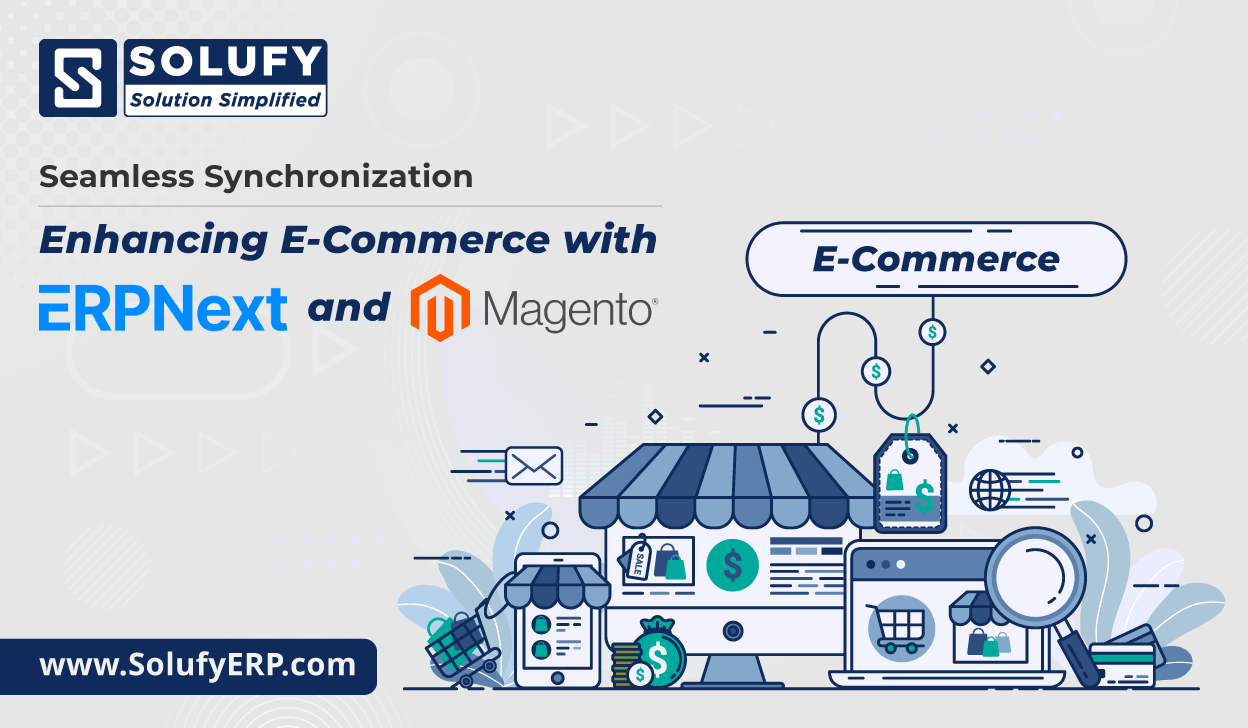Introduction:
The ERPNext Magento Connector operates by extracting Order, Shipment, and Invoice data from Magento and subsequently generates corresponding Sales Orders, Delivery Notes, Invoices, and Payment Entries within ERPNext. In the event that a Customer or Item is absent within ERPNext during the creation of a Sales Order, the system will initiate the establishment of a new Customer or Item. This is achieved by retrieving the relevant information directly from Magento. Additionally, an Address associated with the Customer is produced using the shipping details sourced from the order data.
ERPNext with Magento Connector Overview:
The ERPNext Magento Connector is designed to extract crucial data such as Orders, Shipments, and Invoices from Magento. It then generates corresponding Sales Orders, Delivery Notes, Invoices, and Payment Entries within ERPNext. Notably, the system is intelligent enough to create new Customers or Items in ERPNext if they are absent during the Sales Order creation, pulling relevant information directly from Magento.
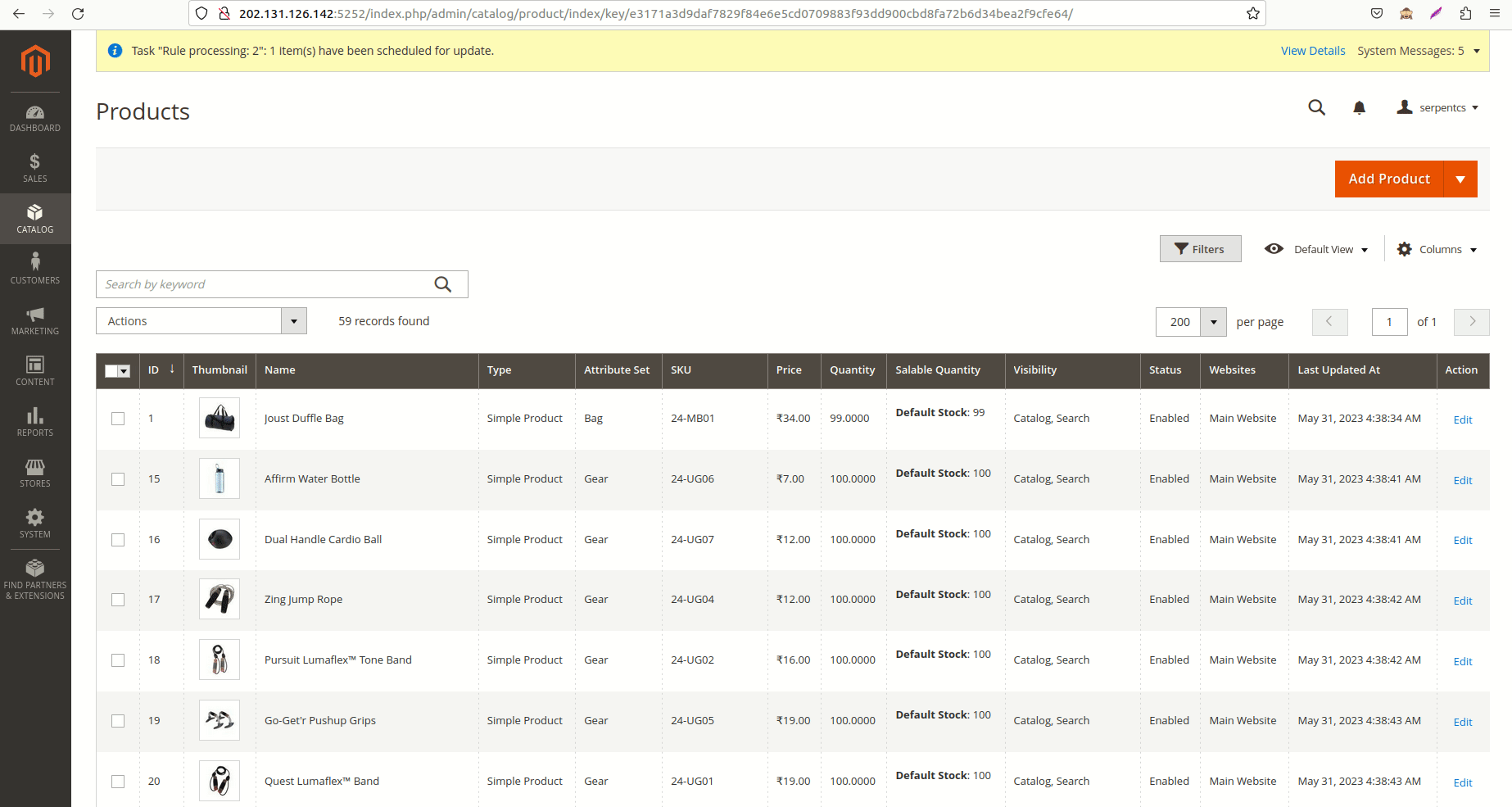
Setting Up the Connector:
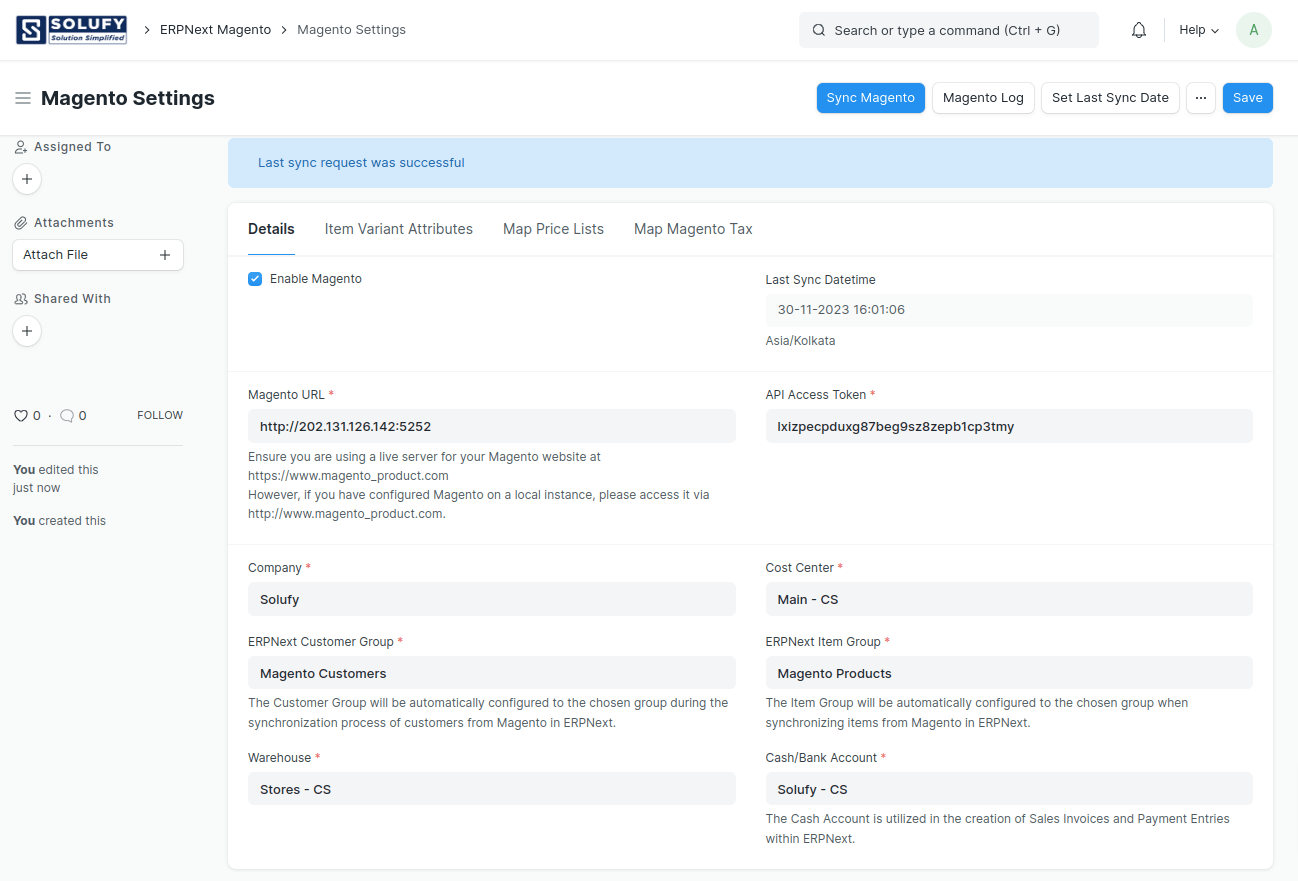
1. Magento URL Configuration
Ensure your Magento website is live and accessible at the provided URL. Configure the Magento URL in ERPNext Magento settings accordingly.
2. API Access Token Setup
Create a new integration in Magento, providing API access with the necessary permissions.
Obtain the Consumer Key, Consumer Secret, Access Token, and Access Token Secret in the Integration Details.
Configure the Access Token within Magento Settings in ERPNext.
Navigate through Magento settings to enable “Allow Anonymous Guest Access” and “Allow OAuth Access Tokens to be used as standalone Bearer tokens.”
3. Cache Management
Clear cache storage and flush Magento cache for smooth integration.
Basic Configuration in ERPNext:
Ensure accurate configuration of your company, warehouse, and Cost Center. Set up ERPNext Customer Group, Item Group, and Cash/Bank Account for efficient financial transactions.
Item Variant Attributes
Import Magento Product Attributes into ERPNext by copying and pasting attribute names. Ensure synchronisation of attributes for Configurable Products.
Currency Setup
Align currency configuration with the country to determine item prices, orders, shipments, and invoices. Set up currency options in Magento settings.
Map Price Lists and Taxes
Configure Default Price Lists, map Magento Tax and ensure proper tax configuration in ERPNext.
Sync Magento
The scheduler automatically synchronises Magento with ERPNext hourly. Manually initiate synchronisation if needed, ensuring seamless data transfer between platforms.
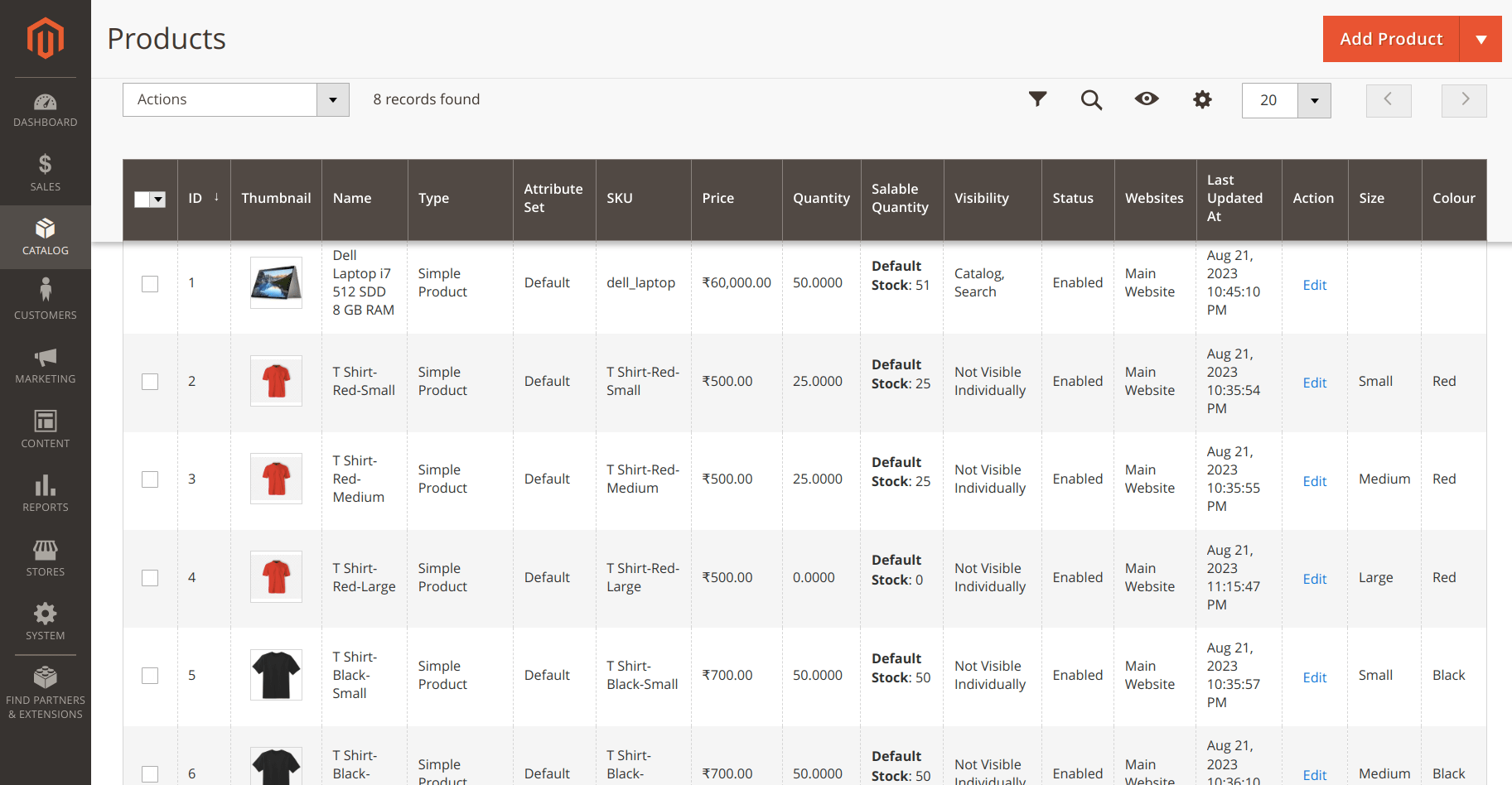
Output Showcase:
Explore a visual representation of the integration, including:
- Product Attributes in Magento and ERPNext
- Item Attributes in ERPNext
- Products, Customers, Sales Orders, Shipments, Invoices, and Payment Entries synchronisation
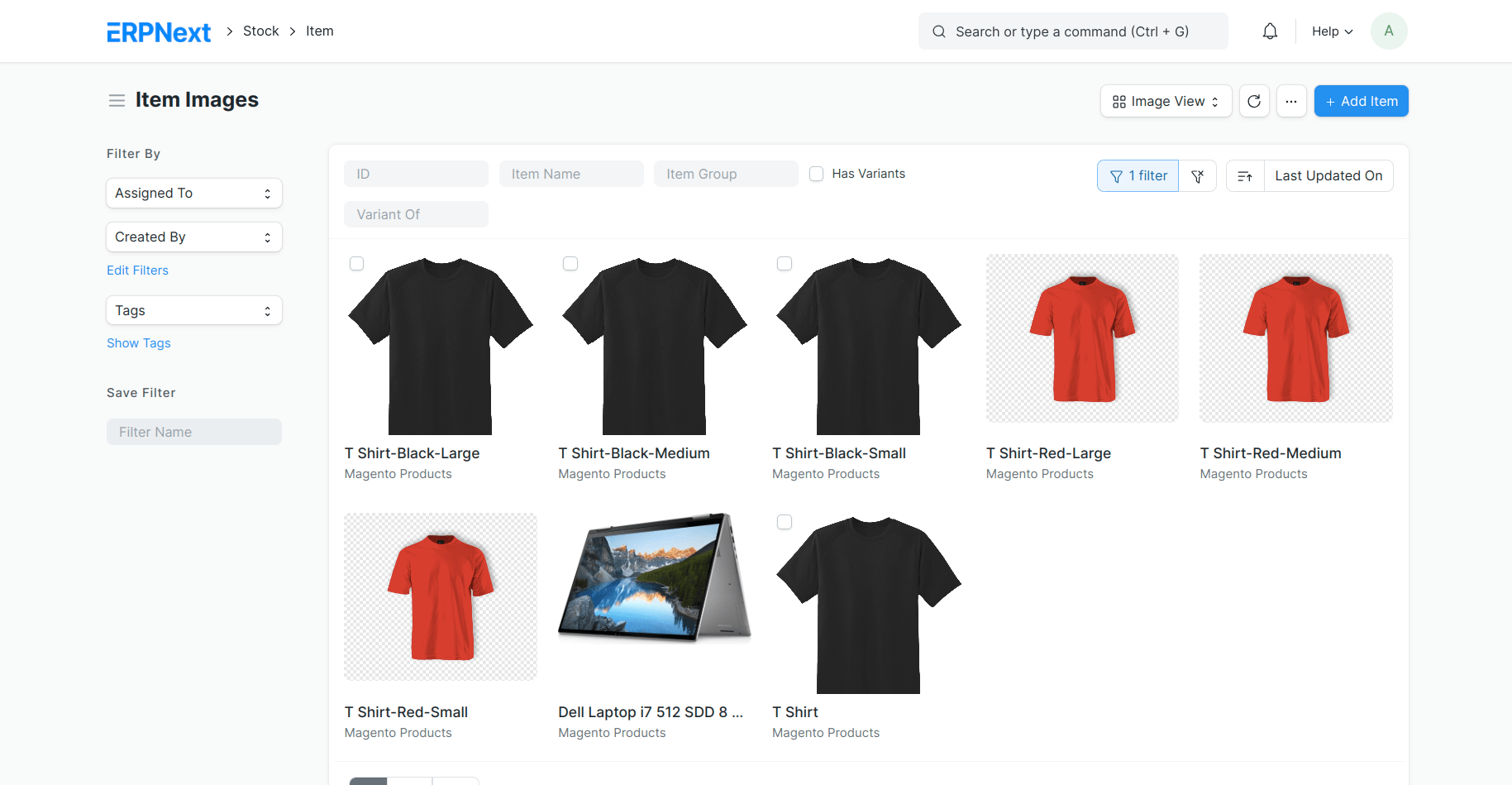
Stock Management:
Discover how ERPNext’s Stock Management features facilitate the effective handling of your Magento product inventory.
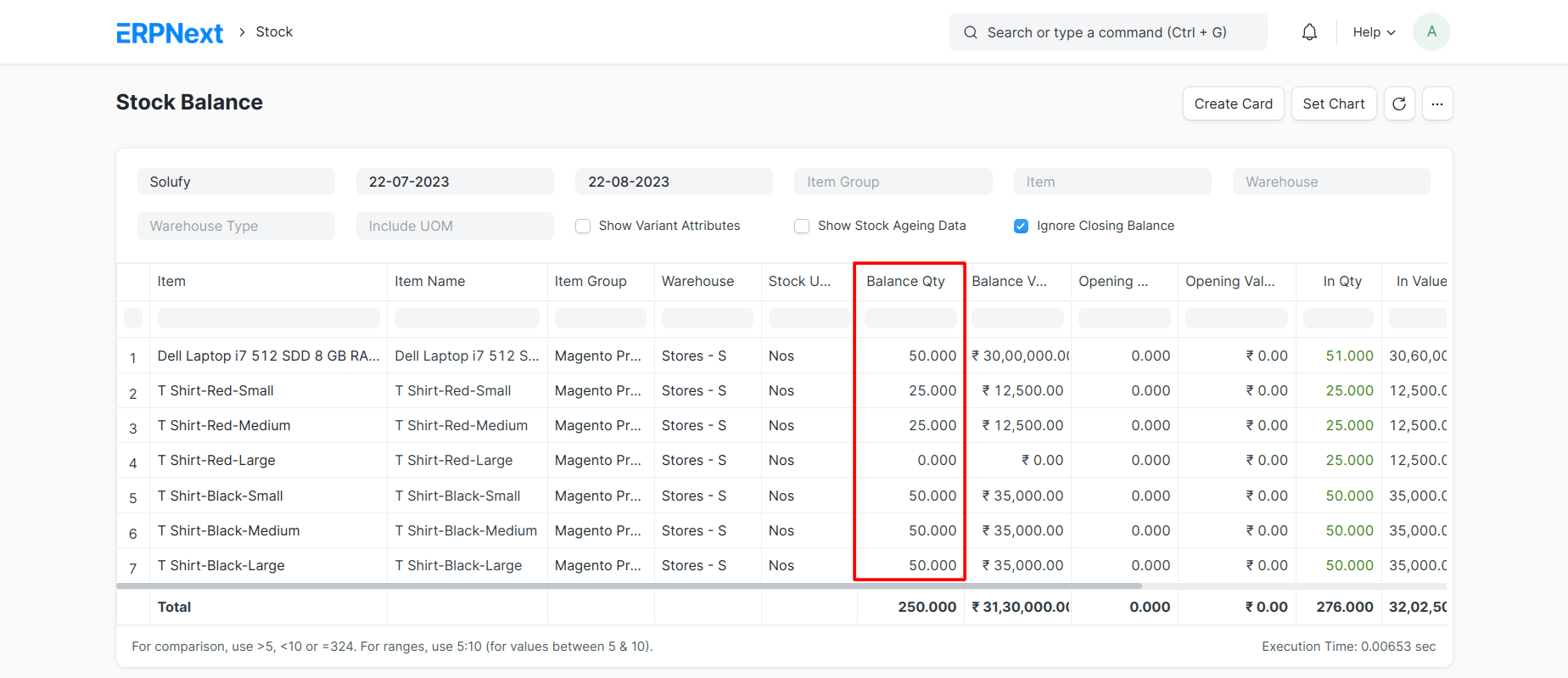
Conclusion:
Integrating ERPNext with Magento is a game-changer for businesses seeking efficiency, accuracy, and growth. Follow this comprehensive guide to optimise your e-commerce and ERP operations seamlessly.
Product Detail Page :- https://app.solufyerp.com/products/erpnext-magento-v14